In this article, we will show you how to enable survey progression/resume of survey by using the option "Ask for email to save survey."
Problem
You have a long survey with multiple pages and want to save the progress without submitting the survey / update the submitted answers in the survey. You want to be able to return to this point at any time to resume the survey where you left off or to update the answers after submission.
Before going through this article we strongly recommend that you go through the following articles :
2. Previewing and testing the survey
Solution
To accomplish this, enable the progress completion feature by using Resume of progress from Properties tab and select "Ask for email to save progress" .
Let's understand how to do this.
Step 1 : Create a survey with required questions as shown below :
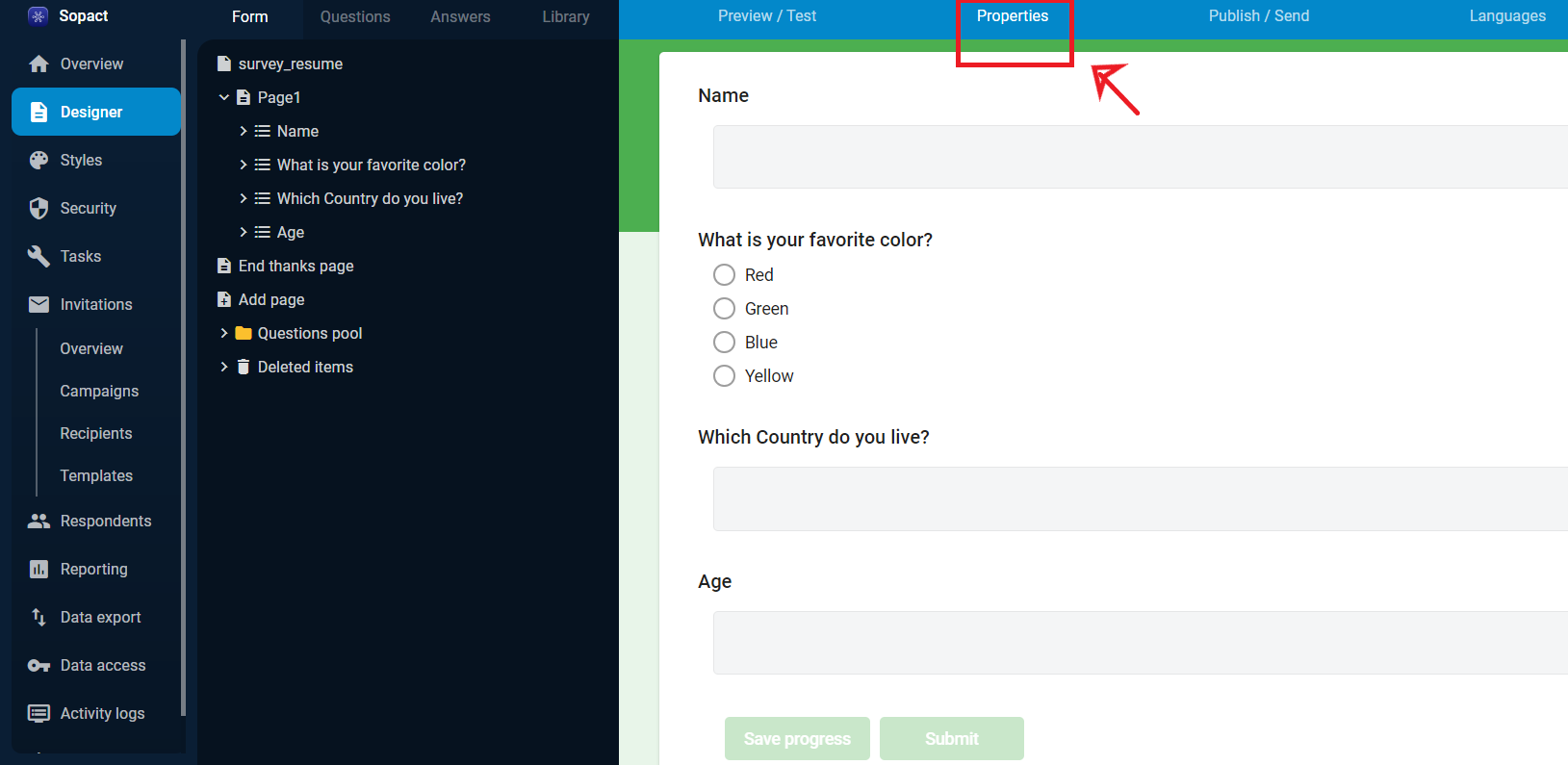
Step 2: Select the Properties tab as shown above. This Property tab also has several tabs. Select the following options from the Sessions tab:
1. Resume of progress :
Ask for email to save progress
2. Also, enable Display save progress button.
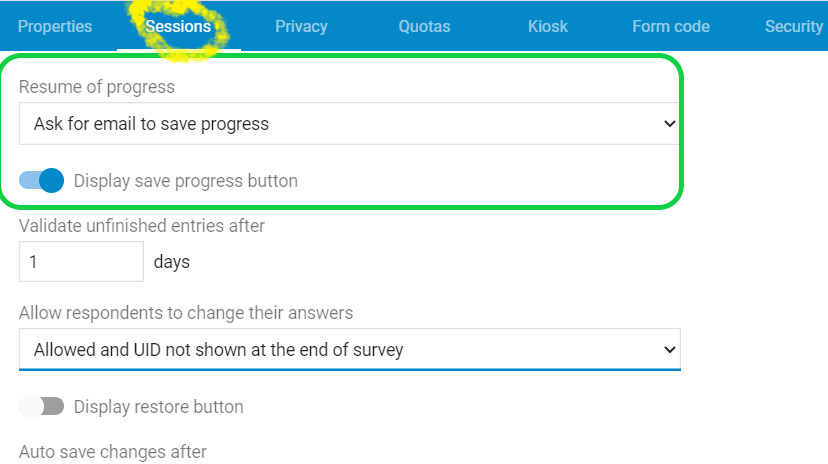
Step 3 : This survey is ready for data collection either using the weblink or campaigns.
NOTE: When building Campaigns, you can use emails or Panels.
Remember to include an email code security item if you're using emails, or a panel security item if you're using Panels to build the campaign.
Step 4: After entering the answers, click the save progress button to save the progress of the survey. It will ask you for your email address, which will be used to restore your answers.
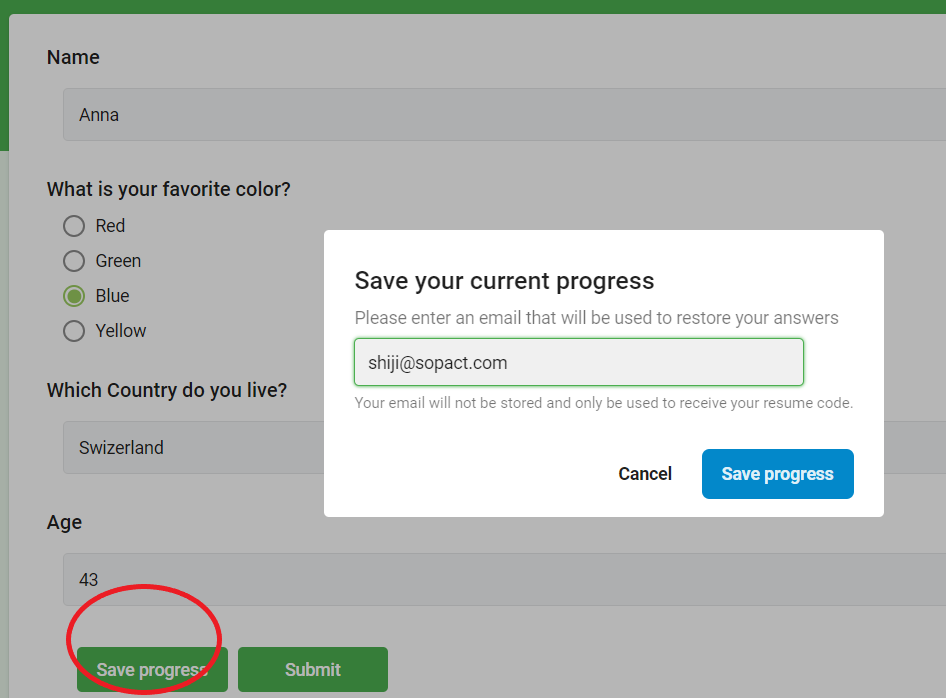
Step 5: After entering your email address and clicking the Save Progress button, you will receive an email with a link to resume the survey as shown below : 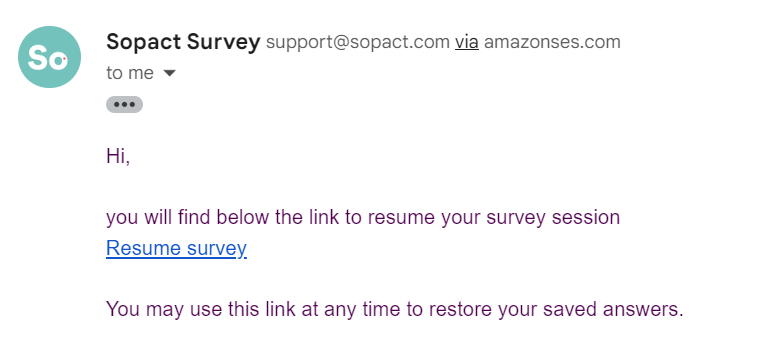
Step 6: To resume the survey, click the link provided in the email, as shown above.
Step 7: Once you've finalised your answers, you can submit the survey. The answers, however, can be updated even if they are submitted via the Resume survey link in the email.
Congratulations !!! You have learnt how to resume a survey using Ask for Email to save progress option..
