Creating a respondent panel
Problem
Sopact Survey provides you with an extensive set of features to manage a panel of external entities eg: nonprofits, social enterprises, partners etc. Instead of having to add the same information (eg: name, country, age, email address etc..) every time you send out the survey. You can centralize all this information once for all in a panel. You can create the corresponding panelists and then just attach your surveys to that panel. It's even possible afterward to analyze and aggregate survey results with the panel information of the panelists who took the survey.
Solution
1. To create a Panel, Navigate to Panels as shown below :
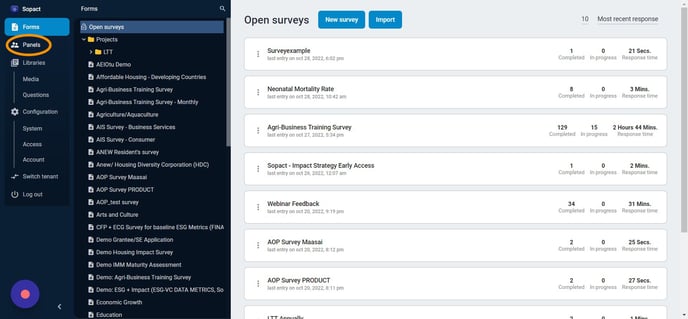
2. Click "New panel"
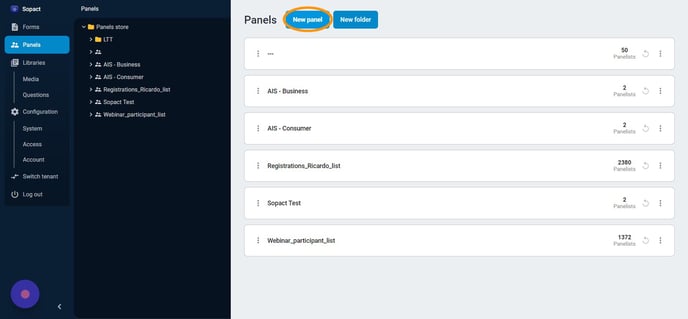
3. Click "Built-in Panel"
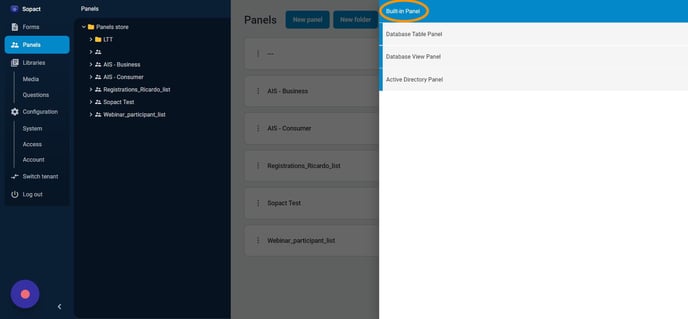
4. The following screen should appear.
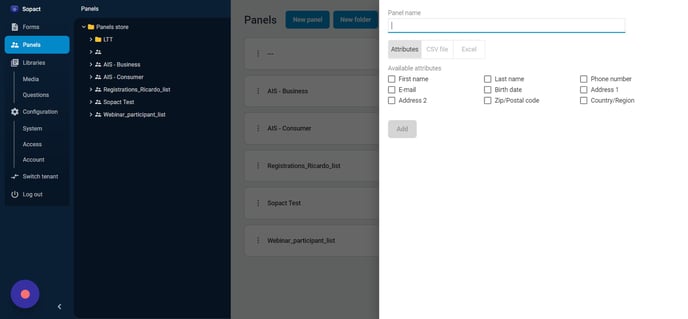
5. Provide a name to the Panel and select the desired attributes. Alternatively, you can also upload it from CSV or Excel file.
Example : "Test panel"
Finally, Click "Add" to add the panel
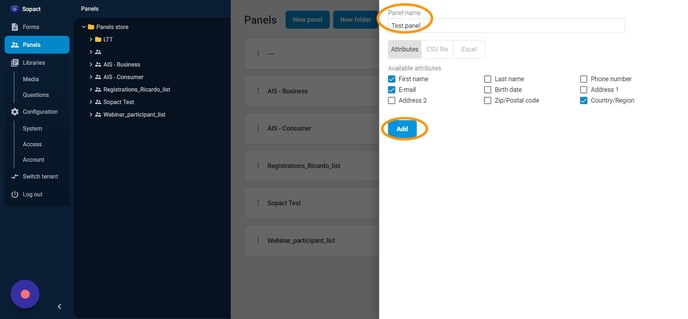
6. Once added, it should appear as follows :
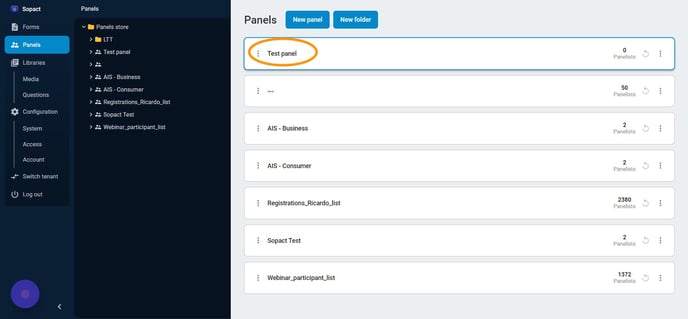
7. Add the panelist details by double-clicking on "Test panel" for this example. Click "Add panel member"
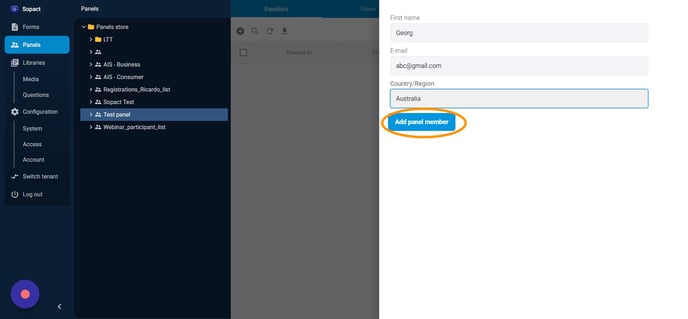
8. Once created, it can be used while setting up Campaigns.
