Creating a Project on the Impact Strategy Platform
Welcome to the Impact Strategy platform! As a user, you can create and manage projects with one or more impact strategies. To help you get started, this guide will walk you through the steps to create a new project, either by starting from our library of impact strategies or starting from scratch.
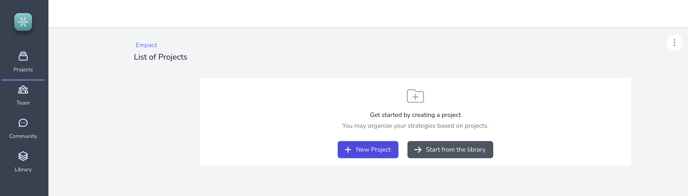
Creating a Project from the Library
-
Navigate to the "Projects" section of the platform. You will see a "List of Projects" displayed on this page. Please go through the impact theme most aligned with your work, and find the best strategy that aligns with your strategic goal. If you don't see any, find anything remotely aligned with your job to get inspiration and use it as an example. Later you can create a "New" strategy from scratch/
-
To create a new project using a template from the library, click on the "New Project" button, then select the "Start from the library" option.
-
You will be presented with pre-designed impact strategies across various themes (e.g., corporate social impact, healthcare, education, etc.). You can browse the options to find a strategy that aligns with your project goals.
-
Once you select a suitable impact strategy, click "Copy Strategy" to add it to your new project. You can customize and personalize the strategy according to your project's needs.
-
Provide a name for your new project and add any relevant details, such as a description or objectives.
-
Click on the "Create Project" button to finalize the creation of your new project. Next, you will be taken to the project dashboard, where you can further manage and organize your impact strategies.
Creating a Project from Scratch
-
Navigate to the "Projects" section of the platform. You will see a "List of Projects" displayed on this page if you already have existing projects.
-
To create a new project from scratch, click the "New Project" button and select the "New Project" option.
-
You will be directed to a blank project creation page. Provide a name for your new project and add any relevant details, such as a description or objectives.
-
To create an impact strategy within the project, click the "Add Impact Strategy" button. You will be guided through a self-paced, AI-assisted process to define and complete your impact strategy. Remember to keep your impact strategies lean and modular.
-
You can access clear and practical recommendations on the right-side panel as you work on your impact strategy. These recommendations will help you create an effective strategy aligned with your project goals.
-
Click on the "Project" button to view your new project and other projects you created. Next, you will be taken to the project dashboard, where you can further manage and organize your impact strategies.
Congratulations! You have successfully created a new project on the Impact Strategy platform. You can now collaborate with your team, track progress, and work towards creating a positive impact. If you need further assistance or have any questions, don't hesitate to contact our support team.
