Welcome to our platform! To get started, you must create an account by completing the registration process. This guide will walk you through the steps to register and log in to your new account.
Step 1: Access the Registration Page
Navigate to the registration page on our platform. You'll find a registration form where you'll be asked to provide some basic information to create your account.
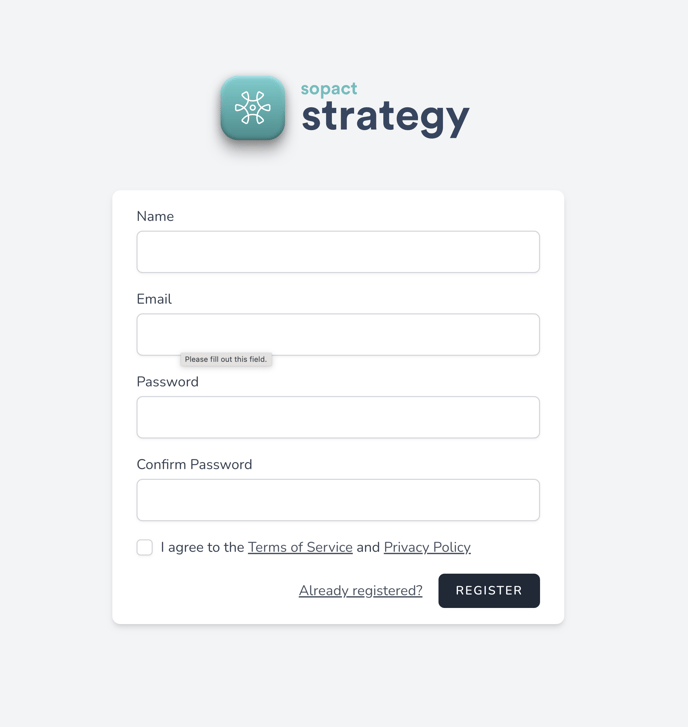
Step 2: Fill Out the Registration Form
On the registration form, you'll need to enter the following details:
-
Name: Enter your full name.
-
Email: Provide a valid email address that you have access to. This email address will be used for account verification and communication purposes.
-
Password: Create a secure password for your account. Choose a strong password that includes a combination of letters, numbers, and special characters.
-
Confirm Password: Re-enter the password you created in the previous field to confirm it.
Please ensure that all information entered is accurate and complete.
Step 3: Agree to the Terms of Service and Privacy Policy
Before completing the registration process, you must agree to our platform's Terms of Service and Privacy Policy. These documents outline the rules and regulations governing the use of our platform, as well as how we handle your personal information.
- Check the box next to "I agree to the Terms of Service and Privacy Policy" to indicate your agreement.
Step 4: Complete the Registration Process
After providing all the required information and agreeing to the terms, click the "REGISTER" button to submit the registration form.
You will receive a verification email in your inbox. If you do, follow the instructions in the email to verify your email address and activate your account.
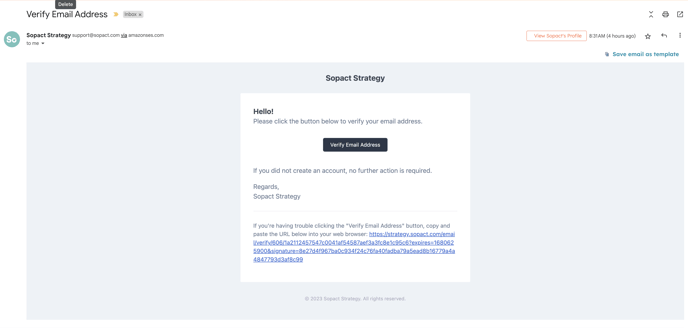
Step 5: Log In to Your Account
Once your account is activated, you can log in to our platform:
- Navigate to the login page.
- Enter the email address and password you used during registration.
- Click the "LOG IN" button to access your account.
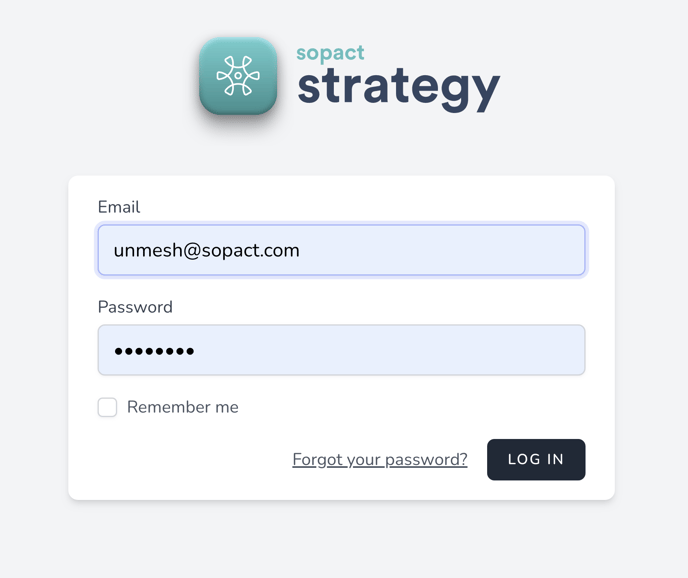
If you've already registered and are having trouble logging in, look for a "Forgot Password?" link on the login page to reset your password.
Congratulations! You are now a registered user of our platform. You can explore the features and functionalities available to you as a member. If you have any questions or need further assistance, please get in touch with our support team.
