In this article we will walk you through the WHERE clause to fetch the data from datasets that meets the criteria. You will also learn to use search conditions using comparison or logical operators.
Problem
You need to retrieve data that meets specific criteria or combine data from different sources / googlesheets that meets specific criteria.
Solution
Pre-requisites
Before going through this article we strongly recommend that you go through the articles:
- Getting started with SQL for Impact Measurement
Purpose
The WHERE Clause is used to extract specific data from a single table/dataset or merging with other tables meeting the criteria while excluding other irrelevant data. In simpler words, It only retrieves a specific value from the table if the stated condition is met. For example, you want to see the information about the courses on SQL Basics only then information on other courses is irrelevant to you.
You can therefore limit the data that is retrieved using SQL's WHERE clause capability. Only those rows that match the criteria you specify in the WHERE clause are returned to you when retrieving data from a table. In addition to being utilised in SELECT statements, the WHERE clause is also used in statements like UPDATE and DELETE.
Syntax of WHERE clause is -
WHERE [search_condition]Sytax of SELECT Statement with WHERE clause is
[search_condition] = {column or expression} comparison-operator value
column or expression - Is the column of a table or expression
comparison-operator - operators like -<> etc
value - Any user alue or column name for comparison
SELECT column1, column2, columnN
FROM table_name
WHERE [search_condition]
Operators in The WHERE Clause
The following operators can be used in the WHERE clause:
| Operator | Description |
|---|---|
| = | Equal |
| > | Greater than |
| < | Less than |
| >= | Greater than or equal |
| <= | Less than or equal |
| <> | Not equal |
| BETWEEN | between a certain range |
| LIKE | Search for a pattern |
| IN | To specify multiple possible values for a column |
Let's learn WHERE clause
Consider the table "courses" that contains columns : id , course name, No of lessons.
There are 6 records in this dataset and can be accessed here.
| Course Name | ID | No of lessons |
| SQL Basics | 1 | 12 |
| SQL Pro | 2 | 15 |
| Laravel | 3 | 10 |
| Python | 4 | 7 |
| Excel Basics | 5 | 5 |
| Excel Pro | 6 | 9 |
NOTE : Using Text Fields vs. Numeric Fields
WHERE clause requires single quotes around text values. for eg. Text value in Course Name is refered as 'Laravel' not Laravel
However, numeric fields should not be enclosed in quotes. for. A Numeric value in ID is refereed as 3 not '3'.
1. To fetch the Course Name with ID equal to 3, so the WHERE clause with SELECT statement should look like
SELECT "Course Name" from courses where "ID" = 3
TIP : Replace "Course name" with column name , replace courses with dataset name and ID with column name with value that suits with your use case
This would produce the following results :
| Course Name |
| Laravel |
2. To fetch the course information with No of lessons > 9, so the WHERE clause with SELECT statement should look like
SELECT * from courses where "No of lessons" > 9
TIP : Replace "No of lessons" with column name with numberic data type according to your dataset
| Course Name | ID | No of lessons |
| SQL Basics | 1 | 12 |
| SQL Pro | 2 | 15 |
| Laravel | 3 | 10 |
3. To fetch the course information where Course Name is Python, so the WHERE clause with SELECT statement should look like
SELECT * from courses WHERE "Course Name" = 'Python'
TIP : Replace "Course Name" with column name according to your dataset. If the column data type is Text then enclose it in single quotes ('')
| Course Name | ID | No of lessons |
| Python | 4 | 7 |
4. To fetch course information where Course Name start with SQL and does not matter what come after that, so the WHERE clause with SELECT statements should like this
SELECT * from courses where "Course Name" like 'SQL%'
NOTE : % symbolizes any characters after or before specific pattern. This is used only with textual columns.
The output should like as follows:
| Course Name | ID | No of lessons |
| SQL Basics | 1 | 12 |
| SQL Pro | 2 | 15 |
5. To fetch course information where the ID is greater than 2 OR the No of lessons < 10, so the WHERE clause with SELECT statements should like this
SELECT * from courses where "ID" > 3 AND "No of lessons" < 10
The output should like as follows:
| Course Name | ID | No of lessons |
| Python | 4 | 7 |
| Excel Basics | 5 | 5 |
| Excel Pro | 6 | 9 |
In case only the records that satisfies both the criteria ID >3 and No of lessons <10 will be returend as AND Logical operator is used.
NOTE :
LOGICAL OPERATOR : OR , AND
OR - signifies either one of the condition is met for data to be fetched
AND - signifies both the conditions are met for data to be fetched
5. To fetch course information where the ID is 4 or 6, so the WHERE clause with SELECT statements should like this
SELECT * from courses where "ID" IN ( 4, 6)
The output should like this as follows .
| Course Name | ID | No of lessons |
| Python | 4 | 7 |
| Excel Pro | 6 | 9 |
NOTE : Fetches all records where ID is either 4 or 6
TIP : You can flip this condition by using NOT IN, In such a case, all other records will be displayed other than 4 and 6
6. To fetch course information where the No of lessons is greater than or equal to 10 and less than or equal to 20 , so the WHERE clause with SELECT statements should like this
SELECT * from courses where "No of lessons" WHERE "No of lessons" BETWEEN 10 AND 20
The output should like as follows :
| Course Name | ID | No of lessons |
| SQL Basics | 1 | 12 |
| SQL Pro | 2 | 15 |
| Laravel | 3 | 10 |
NOTE : Fetches all records where No of lessons are greater than equal to 10 and less than or equal to 20
6. To fetch course information where the Course Name is not null , so the WHERE clause with SELECT statements should like this
SELECT * from courses WHERE "Course Name" IS NOT NULL
The output should like as follows :
| Course Name | ID | No of lessons |
| SQL Basics | 1 | 12 |
| SQL Pro | 2 | 15 |
| Laravel | 3 | 10 |
| Python | 4 | 7 |
| Excel Basics | 5 | 5 |
| Excel Pro | 6 | 9 |
NOTE : IS NULL can be compared with any Data type. It is mandatory to use NULL with IS. It cannot be compared using =,<,> etc.
In this case all the records will be returned as Course Name IS NOT NULL.
IS NULL is not case senitive.
Let's practice to use WHERE clause with SELECT statement on Impact Cloud Dashboard
Login to Impact Cloud instance using the credentials. For this example, we will be using Impact Cloud Demo instance.
Go to SQL Lab, Select SQL Editor as shown below:
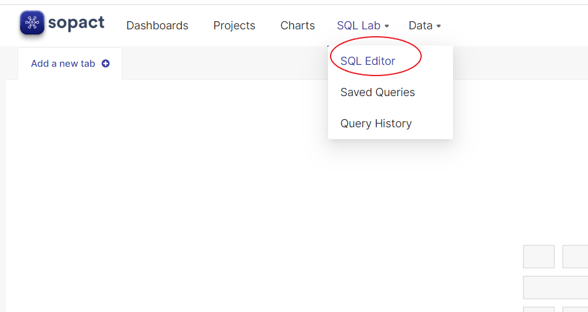
1. Let us fetch course information where the No of lessons is greater than or equal to 10 and less than or equal to 20 , so the query should be
SELECT * FROM gc_demo.courses where "No of lessons" BETWEEN 10 AND 20
NOTE : gc_demo - is the schema name where Dataset courses resides.
To do this, write / copy paste the query on the SQL Editor as shown below. Click RUN to execute the query to display the results.
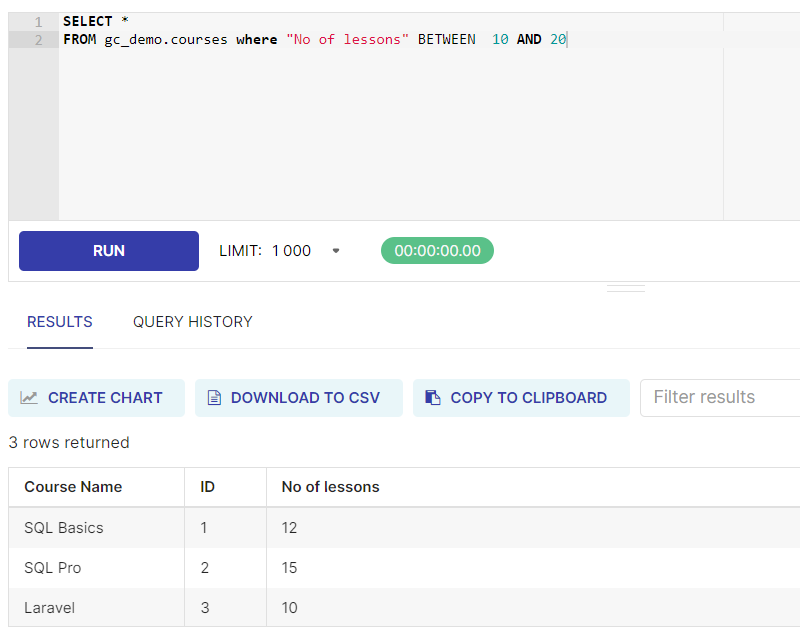
TO DO :
1. Execute all the various WHERE clause with search condition learnt above with SELECT Statement to get familiar with Impact Cloud.
2. Adapt the SELECT Statement with WHERE clause to suit your requirement.
Congratulations !! You have learnt to use SELECT Statement with WHERE clause.
